It is enough to add such code to
extra.less.
Less:
.username-user-id (@userId; @color; @sh-color: false) {
[class^="username"] {
.username[data-user-id="@{userId}"] & {
color: @color;
& when (iscolor(@sh-color)) {
text-shadow: @sh-color 2px 2px 10px;
}
}
}
}
// Users who change nickname color
.username-user-id (1, #093, #093);Everything is quite simple, we do not need to duplicate this whole large section of code, just one line is enough.
.username-user-id (@userId; @color; @ sh-color: false); is a variable that takes three parameters, separated by semicolons.- User ID - @userId;
- Text color (name) - @color;
- Text shadow color (name) - @sh-color; this parameter is optional
- User ID - 1
- Text color (name) - #093
- Text shadow color (name) - #093
Just duplicate this line:
.username-user-id (1, # 093, # 093);Under the existing one.
And a little change for a new user, for example like this:
.username-user-id (2, # 063, # 063);