Hello,
Here is a tutorial: how to download our free add-ons? First you need to verify your license here:
Go here: Store
Select the add-on of your choice, for me [MMO] Hide Bb-Code Content System:


Click "Get free"

Click "Add to cart"

We aim at cart and click checkout

We agree with the rules and click "Get free"

Now go to Your licenses

And you view this page.

Next, select edit license

Fill in the data for the license and click "Save".

And now you can download.

Also on the license tab in the store you can download your copy.
In the future there will be a special system for confirming your domains and a license you can point to this domain.
Here is a tutorial: how to download our free add-ons? First you need to verify your license here:
Go here: Store
Select the add-on of your choice, for me [MMO] Hide Bb-Code Content System:
Click "Get free"
Click "Add to cart"
We aim at cart and click checkout
We agree with the rules and click "Get free"
Now go to Your licenses
And you view this page.
Next, select edit license
Fill in the data for the license and click "Save".
And now you can download.
Also on the license tab in the store you can download your copy.
In the future there will be a special system for confirming your domains and a license you can point to this domain.