To add or change Font Awesome icons for message control buttons, just add such code to extra.less.
Less:
.message-button-id (@buttonId; @fa-uid; @color: false) {
.actionBar-action {
&--@{buttonId}:before {
margin-right: 3px;
& when (iscolor(@color)) {
color: @color;
}
.actionBar-set & {
content: "\@{fa-uid}";
}
}
}
[data-menu-builder="actionBar"] {
.menu-content {
.menu-linkRow {
&:before {
.m-faBase();
margin: 0 3px 0 -6px;
}
&[href$="/@{buttonId}"] {
.m-faBefore("\@{fa-uid}");
& when (iscolor(@color)) {
color: @color;
}
}
}
}
}
}
.message-button-id (edit, f040);Everything is quite simple, we do not need to duplicate this whole large section of code, just one line is enough.
.message-button-id (edit, f040);.message-button-id (@buttonId; @fa-uid; @color: false); - it is a variable that takes three parameters, separated by commas.- button id - @buttonId;
- Unicode Icons Font Awesome - @fa-uid;
- Icon color is @color; this parameter is optional
- button id - edit
- Unicode Icons Font Awesome - f040
- Icon color - this parameter is optional, therefore missing
Just duplicate this line:
.message-button-id (@buttonId; @fa-uid; @color: false);Under the existing one.
And slightly change for the desired control button:
Less:
.message-button-id (edit, f040);
.message-button-id (report, f071);
.message-button-id (ip, f002);
.message-button-id (delete, f00d);
.message-button-id (spam, f024);
.message-button-id (warn, f12a);
.message-button-id (history, f1da);
.message-button-id (unapprove, f00d);
Last edited: