To add Font Awesome icons to navigation, just add such code to extra.less.
Less:
.navigation-icons (@nav-id; @fa-uid; @fa-type: false; @fa-size: false; @color: false) {
.p-navEl-link,
.menu-linkRow {
&[data-nav-id="@{nav-id}"]:before {
padding-right: 4px;
& when (@fa-type = false) {
.m-faBase();
}
& when (@fa-type = 'Brands') {
.m-faBase('Brands');
}
& when (isnumber(@fa-size)) {
font-size: @fa-size;
}
& when (iscolor(@color)) {
color: @color;
}
content: "\@{fa-uid}";
}
}
}
// Navigation icons
.navigation-icons (home, f015);
.navigation-icons (forums, f129);
.navigation-icons (xfrm, f129);We need only one copy of the code.
.navigation-icons (home, f046);.navigation-icons (@nav-id; @fa-uid; @faType: false; @fa-size: false; @color: false); - it is a variable that takes four parameters, separated by commas.- Tab or navigation item id - @nav-id;
- Unicode Icons Font Awesome - @fa-uid;
- Icon Type Font Awesome - @fa-type; this parameter is optional, by default it is Pro
- The size of the icon is @fa-size; this parameter is optional, by default it is 14px
- Icon color - @color; this parameter is optional
- Tab or navigation item id - home
- Unicode Icons Font Awesome - f046
- Icon size - this parameter is optional, therefore missing
- Icon color - this parameter is optional, therefore missing
Just duplicate this line:
.navigation-icons(home, f046);Under the existing one.
Last edited: