Add to
FAQ
extra.less
Less:
.message-background (@mbUserName; @mbBackgroundUrl; @mbBackground-size; @mbBackground-position: false) {
.message[data-author="@{mbUserName}"] .message-inner {
background-image: linear-gradient(to top, @xf-contentBg, fade(@xf-contentBg, 60%)), @mbBackgroundUrl;
background-position: @mbBackground-position;
background-size: @mbBackground-size;
}
.message[data-author="@{mbUserName}"] .message-cell.message-cell--user {
background: transparent;
}
}
// Example
.message-background (Pepelniy; url(https://i.imgur.com/W1yqxKS.jpg); cover; left);FAQ
- First, write your nickname, in my example it is "Pepelniy".
- Then we indicate the link to the desired background.
- After, indicate the size of our background
- Well, at the end, indicate the position of the background, if of course you need it (the property is not required).